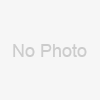- Contact Person : Mr. Song Kenny
- Company Name : Shenzhen Huawanda Electronic Co., Ltd.
- Tel : 0086-755-29810665 29810661 29810006
- Fax : 0086-755-29016196
- Address : Guangdong,Shenzhen,6/F,Building Five, Lihe Industrial Park, Xili town, Nanshan District,Shenzhen,China
- Country/Region : China
- Zip : 518055
Related Product Searches:WiFi Mate,High Quality,WiFi mate, wifi disk,H00
1. Storage medium compatible with the SATA HDD which is within 2.5 inch 9.5mm
2. With wifi module and support 808.11a/b/g/n
3. Including three kinds of simple Router operating mode: AP+Client, AP+WAN Bridge , AP+WAN
4. Support USB Mobile HDD, the internal documents adopt exFAT
5. Support LAN data-shares and cross-platforms including Windows/Mac/Linux/iPad/iPhone/Android
6. Support multiple NSA, including samba/webdav
7.Support multiple platform client tools, including Windows/Mac/Linux/iPad/iPhone/Android
8. With battery inside which can support more than 5 hours.
9. Support windows, mac, ios, android
Basic Parameters
CPU:MIPS24KEc 360MHZ
WIFI:support 802.11 b/g/n, frequency 2.4 GHZ
Network Interface: 100Mbps Ethernet RJ45
USB Interface:Micro USB 3.0,Connect to computer to transmit data and charge the device when connect to the USB adapter.
Battery:3000mA
Power:
Maximal power dissipation(reading and writing data):3.7W
Standby power dissipation(non-reading and writing data):2.5W
Standby power dissipation(HDD sleep):2.1W
3.Connect the Ethernet port route via network cable, then employ the DHCP function of route to assign IP to device respectively, achieving the connection between Rocket and terminal Wifi.
Product description
1.When the installation is done, then connect to the USB port of notebook. Rocket works solely as an USB external HDD with no power charge and no Wifi HDD access.
2.Press power button on and connect to USB port of notebook, Rocket can not work as external HDD but works solely as a Wifi HDD
3.Connect the Ethernet port route via network cable, then employ the DHCP function of route to assign IP to device respectively, achieving the connection between Rocket and terminal Wifi.
4.Rocket can also connect the route through Wifi not by the Ethernet port. The terminal can also connect the route through Wifi , then can wirelessly bridge to the Internet access.
( function(){ var aBigImageSrc = [ 'http://i00.i.aliimg.com/photo/v5/686464752_1/WiFi_Mate.jpg' , 'http://i00.i.aliimg.com/photo/v5/686464752_2/WiFi_Mate.jpg' , 'http://i00.i.aliimg.com/photo/v5/686464752_3/WiFi_Mate.jpg' ]; var oProductShow = new AE.run.minisite.productShow(); oProductShow.init( { 'aImgSrc': aBigImageSrc } ); } )(); WiFi Mate